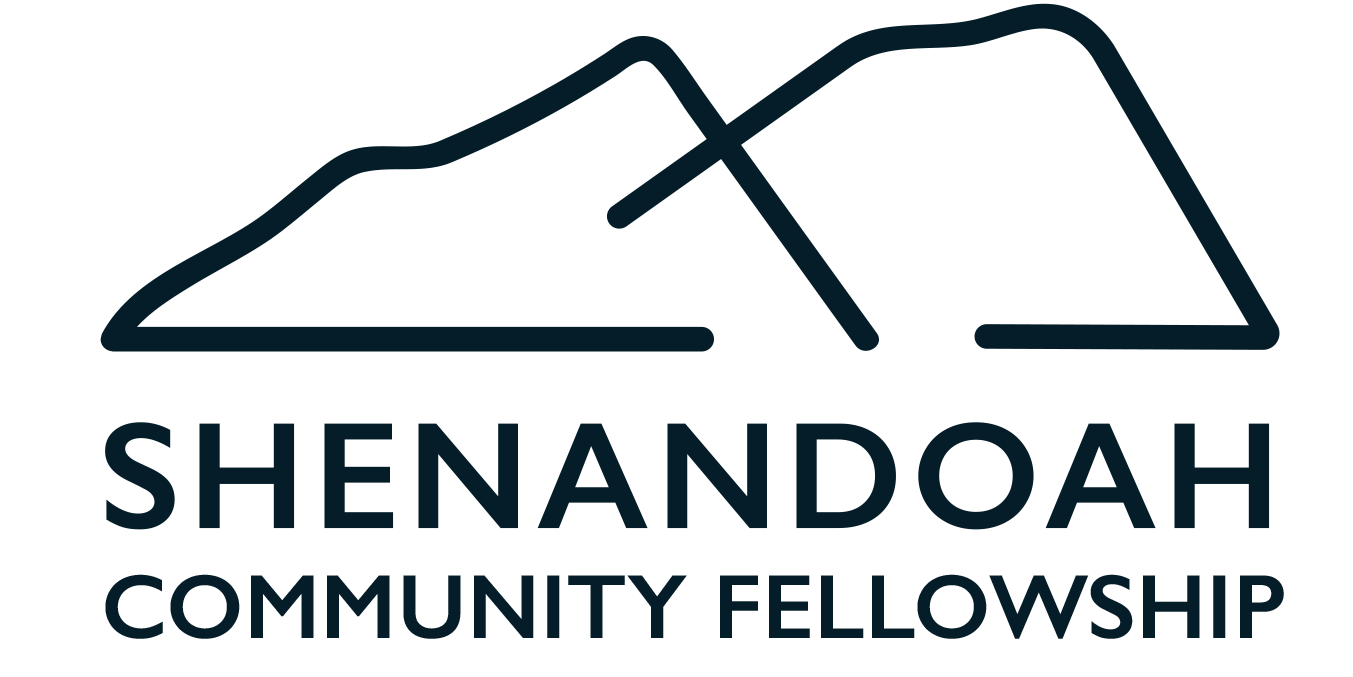Breeze Tech Tip 5
- Categories: Breeze
Access/Print Contribution Record
Thank you so much for your continued contributions to our church. Thank you for your continued generosity in giving your tithes and offerings. God is faithful and will bless you for your obedience to Him.
To print your giving statement from Breeze:
- Log onto Breeze.
- Go to My Profile page.
- Click Giving.
- Select the date range for which you wish to print .
- Click the dropdown arrow in the Download to Excel dialog box and select Print Statement.
- Follow the on-screen options and you are ready to generate and print your statement.
If you do not yet have your personal log on to Breeze, go to www.scfwoodstock.breezechms.com and click Create Account. Bookmark this site.
- Enter your name and email address and click Continue
- A registration link will be sent by our church receptionist to the email address you provide if your email address matches the church record. Click on that link from your email and create your log in.
- NOTE: If your information doesn’t match the church record you will not be sent a link. Please email the church office scf@scfwoodstock.com and request an account set up and supply the email address you intend to use in Breeze.
- NOTE: Breeze works best if each person in your family with an email address creates his or her own profile.
If you have any questions or wish to receive a paper contributions statement through the mail, e-mail scf@scfwoodstock.com or call the office at (540) 459-2952.