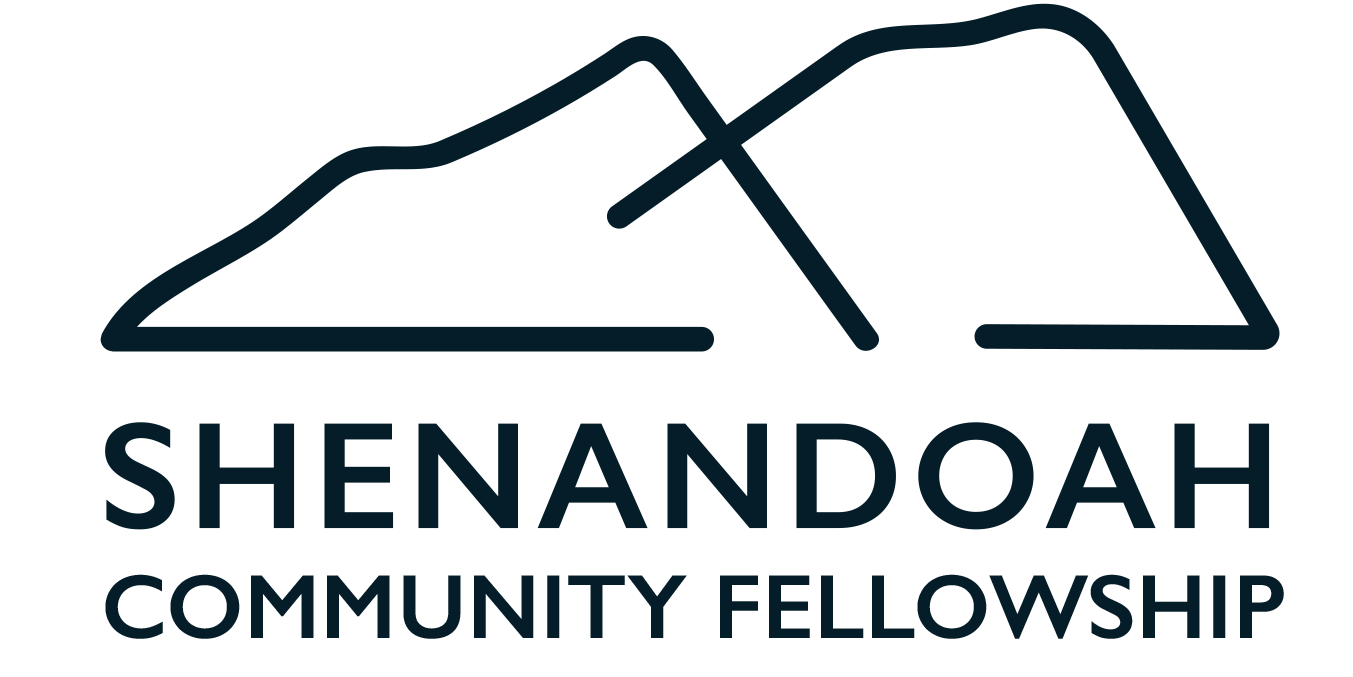Breeze Tech Tip 1
- Categories: Breeze
Welcome to Breeze!
Breeze is our private and secure online community. It is our pictorial directory! It is a great way to stay connected to everything that is happening at Shenandoah Community Fellowship.
Breeze is intended only for those who attend Shenandoah Community Fellowship. Therefore, a LOGIN and PASSWORD are required. It’s simple to get started:
• Go to scfwoodstock.breezechms.com. It is suggested you Bookmark this page.
• Click “Create Account” from the log in page
• Enter your name and email address and click Continue
• A registration link will be sent by our church receptionist to the email address you provide if your email address matches the church record. Click on that link from your email and create your log in.
• NOTE: If your information doesn’t match the church record you will not be sent a link. Please email the church office scf@scfwoodstock.com and request an account set up and supply the email address you intend to use in Breeze.
• NOTE: Breeze works best if each person in your family with an email address creates his or her own profile.
Once you log in, look around and discover what is going on at Shenandoah Community Fellowship. Breeze also offers iOS and Android mobile apps. You can download Breeze to your mobile device from the app store and have an instant church directory at your fingertips. The user ID is scfwoodstock.breezechms.com
Dashboard Items:
• People – A search page so you can get contact information for other people that attend our church. This is an online directory.
• Tags – this is a list of all the different groups within the church
• Events – A calendar of all the church events
• My Profile – See Below
• Give Now – Our online giving portal. You are encouraged to set up ACH Bank Transfer as fees are less for the church. You can give a one-time gift or set up a recurring gift.
My Profile:
• Details – View and edit yours and your family’s profile information.
o To edit – mouse over the section you wish to edit and click “click to edit section”
o To add a profile photo, click on the photo frame beside your name.
o NOTE: If you wish parts of your contact information to be hidden from church members, DO NOT DELETE YOUR INFORMATION. Instead, click Show More Options and select Make Private.
• Tags – shows all the groups in the church in which you are a member
• Giving – shows your giving history. You can print giving statements here.
• Volunteering – Shows any dates for which you are scheduled to volunteer.
Frequently Asked Questions:
Q: Will I show up in a Google Search?
A: No, you will not. This is a private server, available only to individuals with a log in. The church office regulates who can or can not have a log in.
Q: Can everyone see my giving statement?
A: No, your statement is only visible by you, your spouse and the church’s Financial Administrator.
Q: What if I do not want other people within the church see my contact information?
A: See Details under My Profile on this sheet, or the church office would be happy to show you how to change your privacy settings
Breeze User Guidelines
Breeze provides a platform for encouraging, informing, and connecting our community in regard to their spiritual lives and participation at Shenandoah Community Fellowship and we want to make it a positive experience for everyone.
• I agree to not use Breeze for any non-ministry purposes (including personal purposes such as selling goods or business contacts). Breeze is intended for ministry use only and not for solicitation of any kind.
• I will not send unnecessary or unrequested emails, messages or phone calls (e.g. jokes, stories, petitions, etc.)
• I will strive to create a positive and healthy online community for Shenandoah Community Fellowship. Group messages, etc. are not to be used for venting or negative comments.
• I will maintain and update my own information.
• I will only upload appropriate photos on my profile page.